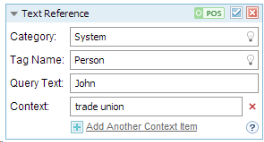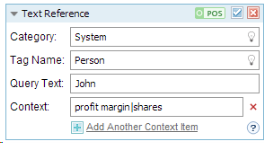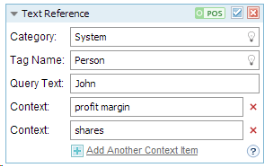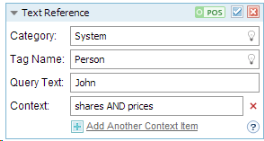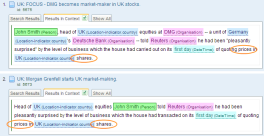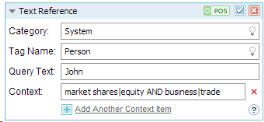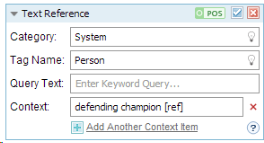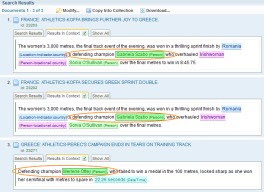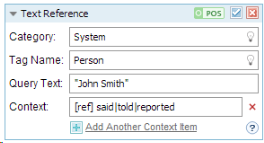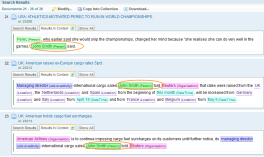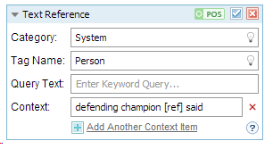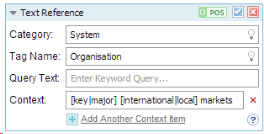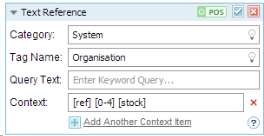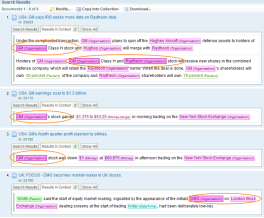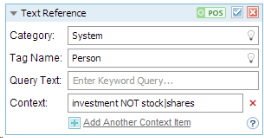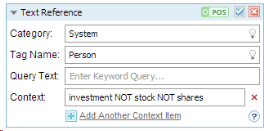Context query language
Text Reference and Network Node Reference search facets support optional Context field.
Context is used to refine search results in such a way that only Text References or Network Node References that meet context criteria are returned as search results.
Simple Context
Simple context doesn't consider the position of the Reference itself relative to the context phrases. A Reference will be returned as a search result if it's mentioned in the same text block as the reference.
Example : Find a Text Reference of type Person whose name is "John" and who is mentioned together with the phrase "trade union":
result:
Simple Context - alternative phrases
A single Context entry can contain multiple phrases separated by | character. This is an equivalent of pressing + button to add more Context entries and entering each phrase independently.
Example : Find a Text Reference of type Person whose name is "John" and who is mentioned together with phrases "profit margin" or "shares":
result:
Simple Context - co-appearing phrases
A single Context entry supports an AND operator, allowing searches in only where both phrases appear.
Example : Find a Text Reference of type Person whose name is "John" and who is mentioned together with both phrases "profit margin" and "shares":
result:
The AND operators can also be applied to groups of alternative phrases:
Example : contains either "market shares" or "equity" and also either "business" or "trade"
Positional Context
Positional Context uses [ref] syntax element as a substitute for the Text Reference or Network Node Reference within a phrase.
Example : find a Person Text Reference with phrase "defending champion" immediately before it:
result:
It's possible to specify multiple alternative phrases using | symbol.
Example : find a reference to Person named "John Smith" with the words "said", "told" or "reported" immediately after the reference:
result:
Positional Contexts can take both preceding and following phrases.
Example : having the phrase "defending champion" before the reference and "said" follows
Context phrases may contain alternative at each word. It is written in the form [word|alternative|more]
Example : "key" or "major" follows by "international" or "local" follows by "markets"
results: will find all these combinations: "key international markets", "major international market", "key local markets", "major local markets"
Proximity context
It is possible to define a less strict context rule by using [min-max] syntax element. It is a substitute for between min and max unknown words. min and max should be numbers.
Example - find an Organisation Text Reference closely followed by word "stock" (allow for up to four additional words in between)
result:
Refining Context - exclusion
A NOT operator can be added to a context entry to exclude occurrence of phrases or other contexts.
Example : Results mentioning "investment" but excluding those also mentioning either "stock" or "shares"
If more than one NOT operator is used, both of them must not appear.
Example : This is equivalent to the previous example: investment NOT stock|shares