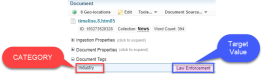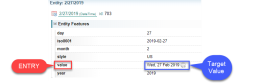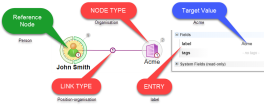Field Path Notation Syntax
The following are some of the Field Path Notation Syntax. Click the section to view the details of the syntax:
Document properties contain metadata and other information about an ingested document and can be found within a Sintelix document in the Content section.
The syntax for Document Properties is:
:document.prop.[CATEGORY].[NAME]
The following screenshot details the sections:
Syntax Details:
- Syntax -
:document.prop.Metadata.content_type - Category -
Metadata - Name -
content_type
Used to reference a document tag when creating a network node/link field or network table view column.
The syntax for Document Tag is:
:document.tags.[CATEGORY]
The following screenshot details the sections and the syntax in this case is - :document.tags.[Industry]
Syntax Details:
- Field Path -
:document.tags.Industry - Target Value - Law Enforcement
Used to reference an entity features when creating a network node/link field or network table view column.
The syntax for Entity Features (Datetime Data Type) is:
datetime-features.[ENTRY]
The following screenshot details the sections:
Syntax Details:
- Field Path -
datetime-features.value - Target Value - Wed, 27 Feb 2019
Used to reference an entity features when creating a network node/link field or network table view column.
The syntax for Entity Features Geocoordinate Data Type is:
geocoordinate-features.[ENTRY]
The following screenshot details the sections:
Syntax Details:
- Field Path -
geocoordinate-features.coordinates - Target Value - 39.76°N 98.5°W
This syntax is used to reference the values of a node connected to another node via a link.
The syntax for Neighbouring Node Values is:
:neighbours.[LINK TYPE].[NODE TYPE].[ENTRY]
The following screenshot details the sections:
Syntax Details:
- Field Path -
:neighbours.Position-organisation.Organisation.label - Target Value - Acme
Used to referencing text references in a document.
The syntax for Classification and Tagging Field Paths is:
ref.System.[TEXT REFERENCE TAG]
Some examples of this syntax and their details are:
- Field path -
ref.System.Person.text:tokens:significant - Description - Look for text references of type Person, tokenize the text and filter to significant words
- Field path -
ref.System.Person.text:significant - Description - Look for text references of type Person and filter the text to significant words