Edit Date Time Values
Quick Summary
You can add and edit Date Time values to an entity node. To view entities on a timeline, a Date Time value are required.
Add or Edit Date Time
To edit a Date Time field, click in the field.
Result: The Edit Date Time dialog is displayed.
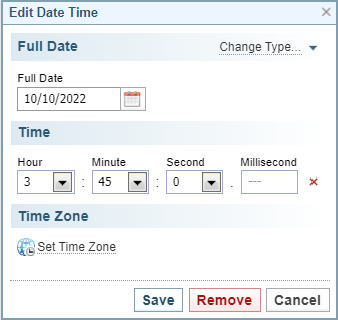
Change Type
You can change the type of Date Time by selecting the Change Type... dropdown.
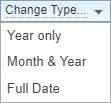
Change Date and Time
Use the Date Picker to change the date.
Change the time as required using the dropdowns.
Set the TimeZone
To set the Timezone:
-
Click on the Set Time Zone option.
Result: Two fields are displayed: Time Offset and Zone Label.

-
Select the required Time Offset from the dropdown:
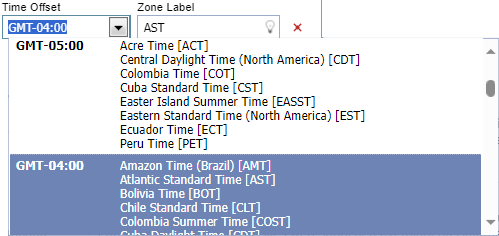
-
Select the required Zone Label from the dropdown:
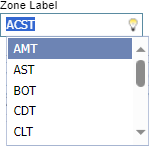
-
Select Save to save the changes.
Result: The changes are saved, the dialog closes and the field is udpated.
Remove a DateTime
If you want to clear the field, that is remove the existing Date Time set, select the Remove button.