Edit Lists
Quick Summary
Some fields are lists of values.
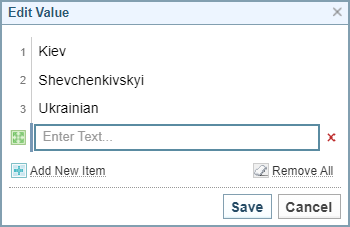
Edit a list
| Edit a value |
|
| Add a value |
|
| Re-order an item |
|
| Remove a value |
|
| Remove All values |
|



 option.
option.