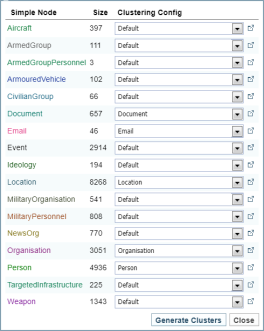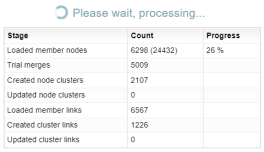Generating Clusters
Quick Summary
Cluster nodes are the product of resolving the simple nodes according to a clustering configuration. See Concept: Networks.
When creating a Network, you can choose to Generate Clusters or not.
Once a Network has been created, you can:
-
Generate or Regenerate the Clusters.
-
Switch the Network view between Simple (Unclustered) and Clustered
-
Expand the Network to include Communities, Topics and Email Threads - See Expand the Network
-
Generate Fields to add to Clustered nodes - See Generate fields.
Is it clustered?
When viewing a Network, you can tell if a Network is clustered or unclustered by the menu options displayed.
A Network is NOT clustered when:
-
The button to generate clusters is showing:

-
the message Unclustered is displayed:

A Network IS clustered when:
-
The button to regenerate clusters is showing:

-
either the Clustered or Simply (Unclustered) Network view is displayed:
 or
or 
Switch Network Clustering View
Once a Network has been clustered, on the Networks Menu you can switch the view between:
-
Clustered : Clustered Nodes and Links are displayed - where the Simple Document Nodes have been grouped across the Collection into common related entities.
-
Simple (Unclustered) : Only the Simple Nodes are displayed. Clustered Nodes are not displayed.
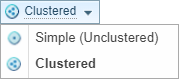
Generate/Regenerate Clusters
To generate or regenerate cluster nodes:
-
Select the Generate Clusters button
 or
or
Regenerate Clusters button
Result: The following dialog is displayed.
If Regenerating Clusters, a warning message is displayed.
All Cluster Nodes on the network will be recreated. Manual edits on Cluster Nodes will be lost.
For example, Regenerating Clusters will remove expanded nodes and generated fields. Network Expansion and Generate Fields will need to be re-run.
-
Select and/or change the Clustering Configuration for each entity.
Clusters relate to the entities already generated for the collection - thus options may vary depending on those entities
-
Select the Generate Clusters button
 or Regenerate Clusters button
or Regenerate Clusters button  .
.Result: The following progress report is displayed while the Network is clustered. The time taken will vary depending on the size of the Network.