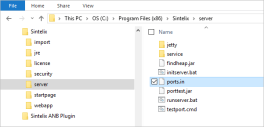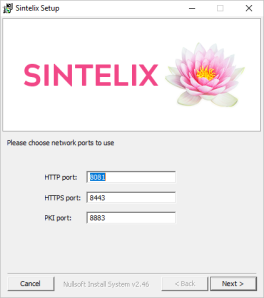Change Port Numbers
The default ports in Windows installations are 8081 for HTTP requests and 8443 for HTTPS requests.
To change the listening ports:
- Go to the directory <Sintelix installation directory> The directory in which the Sintelix program has been installed, for example, C:\Program Files (x86)\Sintelix.\server then open the file ports.in with a text editor.
- Edit the port numbers.
Copy
HTTP_PORT=8081
HTTPS_PORT=8443
HTTPS_509_PORT=8883 - To apply the changes restart the Sintelix service. (see Start, Stop and Restart Sintelix)
The next time Sintelix is installed, the installer will pre-fill the port number fields in the wizard with the defaults that were accepted or the port numbers that were entered during the previous installation. Check that the port numbers are correct before you click Next.