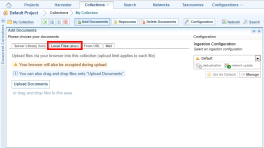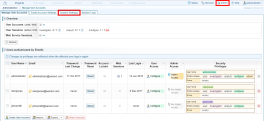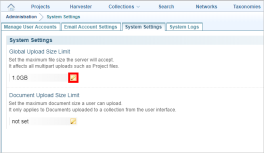Define Upload File Size
Sintelix enables you to change upload file size limits. You can change the:
- global upload size limit, which affects all multipart uploads such as project files
- document upload size limit, which affects documents uploaded to collections A collection is a container for storing and organising ingested files and documents. Only the textual content is stored in collections, not the original files and documents. from the ‘Local Files’ tab.
To change file size limits for uploads: