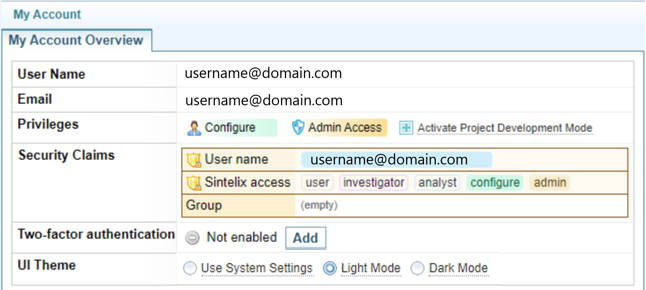Set the Theme: Dark Mode
Themes
In your My Account view, you can choose between light and dark mode. The options include:
- Using the system settings (default)
- light mode, or
- dark mode (shown below).
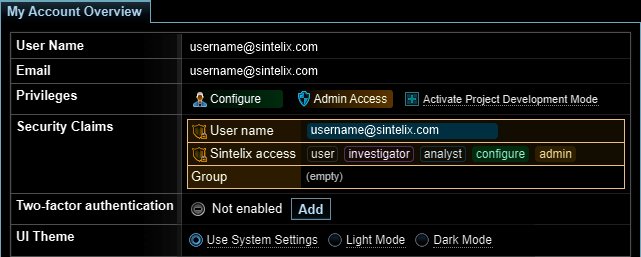
The Sintelix Login page will default to the system default theme. Once you have logged in, your personal theme settings will apply.
Change the Theme
To change the theme:
- Select your user name (on the top right) and select My account :

- On the UI Theme line, select the required theme.
The theme is applied immediately.