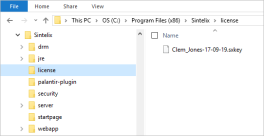Update Sintelix Activation Key
When you change your Sintelix license (for example, from a demonstration license to a full license) you are issued with a new activation key. There are two ways to update the activation key in Sintelix. You can:
- run the Sintelix installer and, when it prompts you to select the Sintelix Activation Key file, select the folder in which the new activation key is located (see Installing Sintelix on Windows)
- stop the Sintelix service, copy the activation key to the Sintelix license folder then restart the service (see the steps below)
To update a Sintelix activation key on a Windows machine:
- Select the Start menu then type ‘ services ’.
- Select Services.
- Locate the service Sintelix.
- If the Sintelix service is running, stop it.
- Go to the directory <Sintelix installation directory> The directory in which the Sintelix program has been installed, for example, C:\Program Files (x86)\Sintelix.\license
- Rename the existing activation key by adding ‘_old’ to the file extension.
- Copy your new activation key into the directory.
- Restart the Sintelix service.
- To verify the license details, log in to Sintelix then click Status on the Main Navigation Bar.
License details are shown in the System Configuration section.