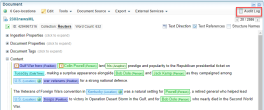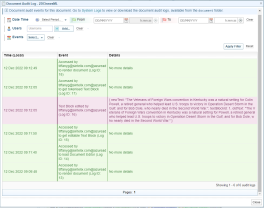View the Document Audit Log
To enable Document Audit Logging, go to Audit Log Settings.
Document Audit logs are saved in the <Sintelix database directory> The directory in which the Sintelix database is stored, for example, C:\Users\Documents\Sintelix database., refer to System Logs for further details.
To view the document audit log:
-
Log in as Administrator and open a document from a collection.
-
Click on the Audit Log link.
-
The document audit log will open with the option to filter log entries by Date Time, Users, and Events. All access and edit events for the document are listed below the filter options.