Getting Started Videos
Sintelix Core Process
To get a better understanding of the Sintelix process and core concepts, view the Sintelix Core Process video.
MySintelix Portal
As a Sintelix user, you will have access to the My Sintelix portal where you can access a range of resources which include training videos, demonstration projects and videos, courses, certification tests, and our support ticketing system.
As a new user, we recommend you go through our Quickstart video training course that will show you the basics of using the system.
Training Videos
There are a range of training videos available, along with sample projects and video demonstrations, summarised below:
 |
Introduces the Sintelix Training videos. Explains how to access the Sintelix demo sites, which contain example projects. Suggests a sequence of learning, from new users, beginners to intermediate and advanced videos. Explains how to download sample projects and supporting files used during the training.
|
 |
The quickstart course is for new Sintelix users, to help you get up to speed with key capabilities, and also let you familiarise yourself with core Sintelix functionality. It includes:
|
 |
User essentials contains tutorials of frequently performed Sintelix tasks.
|
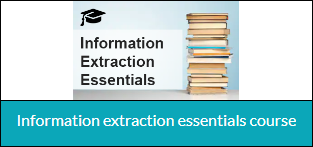 |
This course focuses on information extraction, including dictionaries and entity extraction scripts. It also provides some useful tips for dealing with common problems. Information extraction allows you to identify:
|
 |
Provides exercises and examples to help you gain a deeper understanding about Sintelix and how to use specific configurations and tools. The projects and PDF guides contain exercises and examples for:
|
 |
Configuration examples are walk throughs showing how Sintelix is configured. These videos combine skills that you would have learned in the Quickstart and essentials courses. The purpose of these training videos is to help you improve your configuration skills by showing the process of how configuration is performed to solve real extraction and analysis problems. Examples include:
|