Create a Project
To create a new project, from the Projects tab:
-
Select the Create a Project button.
Result: The Create New Project dialog is displayed.
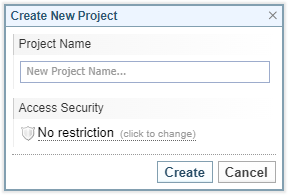
-
Enter a name for the project.
-
To restrict access to the project:
-
click on No Restriction link
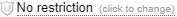 .
.Result: The Edit Security Metadata is displayed.
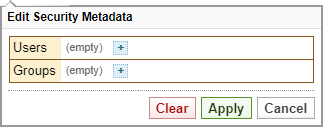
-
Select the
 Add button to display the add users and/or groups.
Add button to display the add users and/or groups.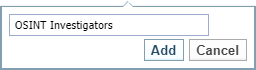
-
Enter the name of the user/group you want to authorise for access, and then select Add.
The user must be an existing user.
The group must exist within the Sintelix security model set by the Administrator. See Customise the Security Model for more information.
-
To remove a user/group, click on the x next to their name.
-
When you have added the required users/groups, select the Apply button.
-
- Select Create to create the project.