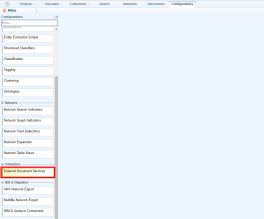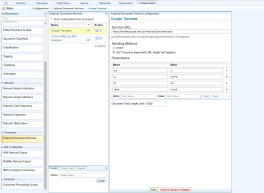External Document Services
The External Document Services configuration links Sintelix to third party services via HTTP’s GET and POST methods.
To configure external document services:
- Open the project for which you want to configure external document services.
- On the Main Navigation Bar click Configurations.
- Click External Document Services.
- Do one of the following:
- Open a configuration - Select the configuration or type the configuration name in the Search field.
- Create a new configuration - Enter a name on the Create tab and select Create.
- Copy a configuration in the list - Select Create a copy
 , and enter a name for the new configuration. Select Create & Open.
, and enter a name for the new configuration. Select Create & Open. - Copy a configuration from another project - Select Copy From, then select the project the configuration is in. Select the configuration you want to copy, then select Copy.
- Import a configuration - Select Import > Choose file, then navigate to the file and select Open. Rename the file, if necessary, then select Import.
-
To rename, export or delete a configuration see Manage Configurations.
- Complete or modify the fields on the screen.
- Click Save.