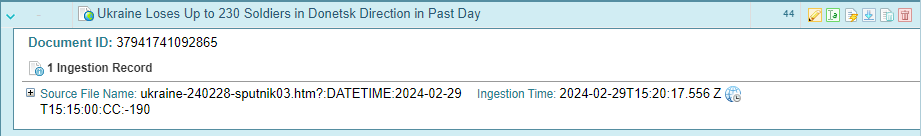Manage Documents
Documents Tab
What you can do
|
Task |
Action |
|
|---|---|---|

|
Refresh |
Updates the list to show the latest data. Is useful when changes have been made to documents and those changes are now showing in the list. |
| Similarity |
Discover similar documents |
Allows you to find similar documents, for example different versions of the same document.
|

|
Display document information |
Select the expand icon |

|
Edit a document |
Opens the document edit pane. See Edit Documents and Edit Transcribed Documents. |

|
Rename a document |
In the Rename dialog, change the Document Title and select Rename. |

|
Reprocess a document |
Reapplies the Document Processing configuration to the documents. |
|
|
Export a document |
Downloads the document in xml form. |

|
Open a document's original source file |
Downloads the original source file (before ingestion). |

|
Delete a document |
When selected, the Delete confirmation dialog is displayed. Select Delete to confirm the deletioon. This document will be completely erased from Sintelix. You will not be able to retrieve it unless you export a backup. |
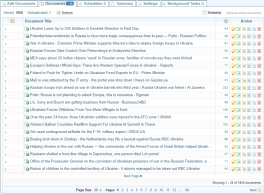
 column.
column.