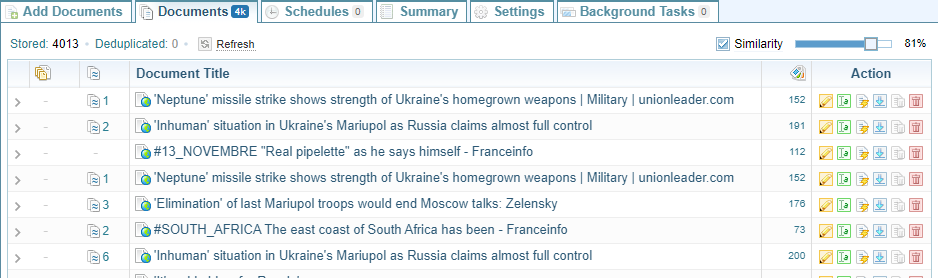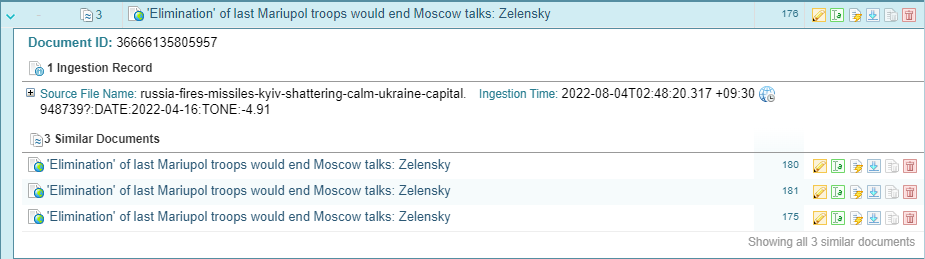Find Similar Documents
Why
Duplicate or similar versions of documents can be included in bulk or ongoing scheduled ingestions. The Document Similarity Tool allows you to quickly find similar documents so that you can manage them or remove them entirely from your Collection.
Access
The Similarity checkbox is available at the top of the Collections > Documents tab.
Steps
To find similar documents, check the Similarity checkbox and adjust the similarity slider to the required degree of similarity.
Result: Similar documents identified are indicated in the left column by the similarity count.
Viewing Results
Selecting the toggle arrow immediately to the left of this number will reveal information on the specific document, including information on the similar documents that were identified.
When similar documents are found, they are not physically grouped together. What this means is that all the document will remain in the collection as independent documents and the collection size will not change.