Node Details: View, Edit & Report
What you can do
You can view, report and edit the fields and features associated with nodes:
-
features (extracted information relevant to analysts and users)
-
fields (internal information relevant to the operation of information extraction).
Fields and features may be editable or read-only (non-editable).
Access Node details
You can view, edit and report on node details by selecting the ![]() View, Edit & Custom Report option available from Network Tables and Graphs:
View, Edit & Custom Report option available from Network Tables and Graphs:
Result:
If a Custom Report has:
Tabs
There are three tabs available:
-
Node Details which allows you to view and edit the Node fields and features - the layout and format is common to all nodes.
-
à Custom Report displays a Report customised for that node type which can be downloaded into Word.
-
à Custom Form which allows you to edit node details in a form customised to that node type.
View and Edit Node Details
Select the ![]() View, Edit and Custom Report button to view and edit Node details and view custom reports.
View, Edit and Custom Report button to view and edit Node details and view custom reports.
Result: The Node Details tab is opened in the Side Bar.
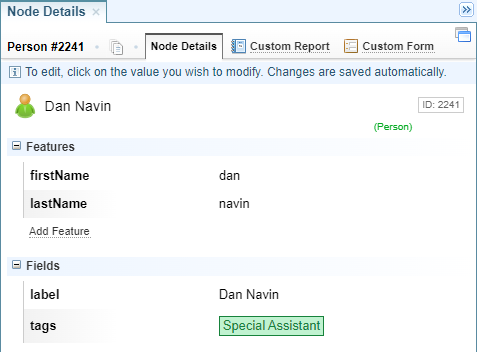
Edit the fields
You can edit the fields; click in the field, make the required changes and press ENTER or select Save. See Edit Features and Fields.
View and Edit using Custom Form
Select the Custom Form tab to view and edit Node details using a custom form.
Result: The Custom Form is displayed.
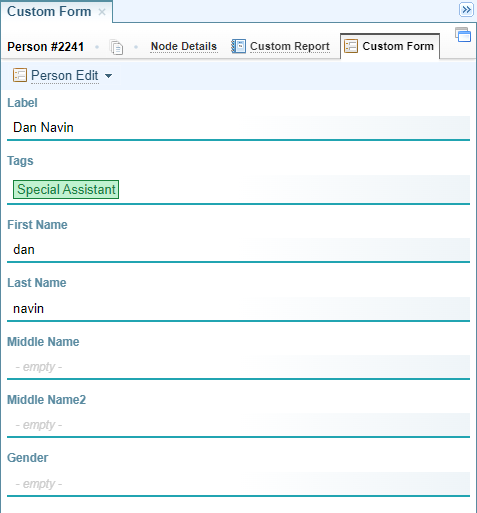
You can edit the fields; click in the field, make the required changes and press ENTER or select Save. See Edit Features and Fields.
You can change the Form template by selecting the dropdown arrow at the top and choosing a different template.
View and Download Custom Report
Select the Custom Report tab to view and export a report.
Result: The Custom Report tab is opened in the Side Bar.
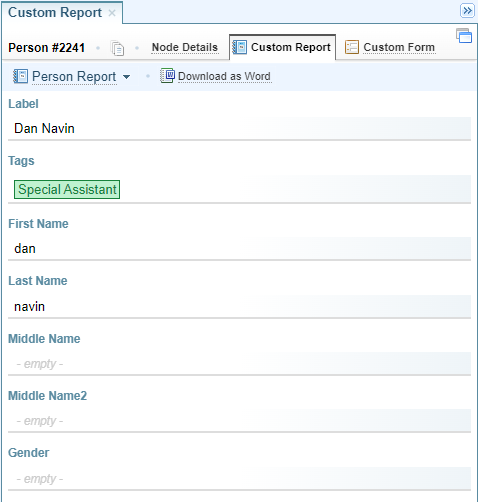
Change the Custom Report layout:
You can change the Report template by selecting the dropdown arrow at the top and choosing a different Report template.
Export Report to Word:
Selecting Download as Word will export open the Export to Word dialog so you can download the report in Word format.
Default Custom Edit Form and Report
The templates for the Create Form, Edit Form and Custom Report configuration is setup in the Network Custom Templates.
The default Create Form, Edit Form and Custom Report can be set for a Node (entities) type in the Ontology Configuration.
If a default has been set in the Ontology Configuration, the relevant Form or Report is selected.
If a default has not been set, the Form or Report with the same name as the node is selected, or the with the name Default is selected, otherwise the tab will be blank until a template is selected from the dropdown.