Add URL to Store
Quick Summary
As you are browsing the internet, you can save the URL of web pages of interest to a list, which can be used at a later time to run a Harvest query from a URL list (see Harvest Using URL).
Requirements
You need to:
-
use a Google Chrome or Chromium browser.
-
have the Sintelix Extension installed and enabled (see Install Sintelix Extension)
Keyboard Shortcut
Press + to add the current URL to store:
Add to the URL store
To add the URL to store:
-
Browse to the web page of interest.
-
Select the Sintelix Extension
 icon to display the Sintelix Extension menu.
icon to display the Sintelix Extension menu. -
select Add URL to store
 .
.Result: The button will display a message: URL stored, if successful. Already in store, if it is a duplicate URL.
The URL will be added to the list of stored URLs.
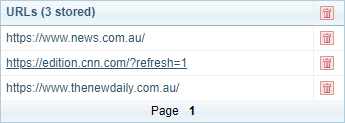
Remove URL from store
You can either remove individual URLs or clear the lis
-
To clear the list (remove all stored URLs from the list), select the delete icon
 in the header bar.
in the header bar.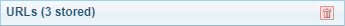
-
To remove one URL from the list, select the delete icon
 next to the URL you want to deleted.
next to the URL you want to deleted. 