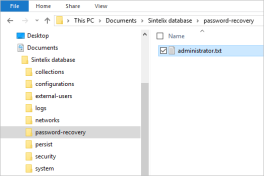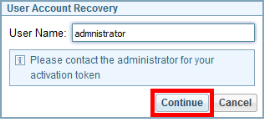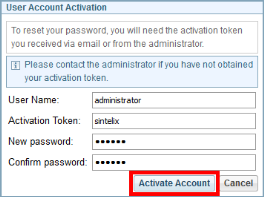Reset Administrator Password
If the administrator’s password has been misplaced or forgotten, use the steps below to reset it.
The administrator’s user name does not have to be ‘administrator’. ‘Administrator’ is used in this topic as an example, but any user name can be used for the administrator’s account.
To reset the administrator’s password:
- Set up an password activation token for the user ‘administrator’ by doing to the following:
- Go to the directory <Sintelix database directory> The directory in which the Sintelix database is stored, for example, C:\Users\Documents\Sintelix database.\password-recovery
- Create a text file in this folder named ‘administrator.txt’ and type some simple text in it. The text will be the password activation token.
- Open Sintelix.
- On the login screen click ‘Password Recovery’.
- In the User Name field enter ‘administrator’ then click Continue.
- In the ‘Activation Token’ field enter the text that you typed in the text file.
- Enter a password then confirm it.
- Click Activate Account.