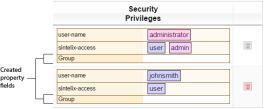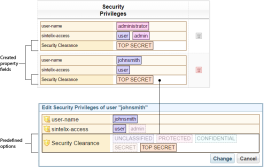Define Claims schema
The claims schema is used to create property fields which appear in Admin view under a user's Security Privileges column.
Security privileges are assigned by entering values into these property fields.
Multiple property fields can be created in the claims schema.
Child element tags
|
Tag |
Description |
|
|---|---|---|
|
|
Property fields are created in the security model's claims schema with the The |
|
|
|
|
Accepts a value of
Selectable values are defined within additional |
|
|
|
Accepts any continuous text value. This is the value that gets referenced when security model rules are created. |
|
|
|
Accepts any continuous text value. This is the display name of the property field in the Sintelix user interface. |
|
|
|
Defines the minimum number of values a property field can accept. Normally set to zero or one. |
|
|
|
Defines the maximum number of values a property field can accept. If there is no limit, this should be to zero. |
|
|
|
|
Code examples
|
Task |
Code example and Sintelix UI output |
|---|---|
|
Enable the security model with no additional Security Privileges property fields |
Sintelix UI output on Admin > Manage User accounts tab: |
|
Create a Security Privileges property field that accepts unlimited values |
Sintelix UI output on Admin > Manage User accounts tab: |
|
Create a Security Privileges property field that can have a maximum of one value |
Sintelix UI output as shown above. |
|
Create a Security Privileges property field that must have exactly one value |
Sintelix UI output as shown above. |
|
Create a Security Privileges property field that must have one value from a selection of predefined options |
Sintelix UI output on Admin > Manage User accounts tab: |