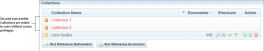Define Additional Security Options
Additional Security Options is for enabling and disabling specific features in your security model. These features are controlled with the <show-inaccessible> and <per-document-security> tags.
Child element tags
|
Tag |
Description |
|
|---|---|---|
|
|
When set to In Sintelix, the names of restricted collections are visible, but all other information such the number of documents cannot be viewed. |
|
|
|
When set to In the Add Documents panel in the Configuration pane, Security Metadata configuration is visible. You can apply document security to individual documents, in addition to the security of the Collection they belong to. |
|
Code examples
|
Task |
Code example and Sintelix UI output |
|---|---|
|
Show inaccessible documents and collections |
Sintelix UI output: Collections : Collections > Collections panel |
| Enable per document security metadata |
Sintelix UI output: Add Documents : Collections > Collection > Add Documents > Configuration pane |