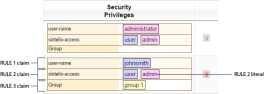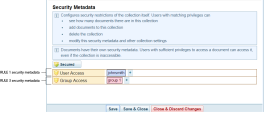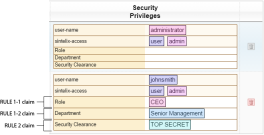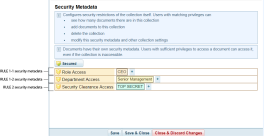Define Access Rule
Access rule contains the conditions that enable users to access restricted content. These conditions are defined with <rule> tags which are nested under the <access-rule> tag. The <access-rule> tag can be assigned one of two class values to define its behaviour:
|
Class value |
Description |
|---|---|
|
|
Grants access if one rule condition is met. |
|
|
Grants access if all rule conditions are met. |
Child element tags
|
Tag |
Description |
|
|---|---|---|
|
|
Rules are defined in security model with the There are five access rule conditions that can be applied using the following |
|
|
|
|
Grants access if one rule condition is met. Only used when acting as a parent to other |
|
|
|
Grants access if all rule conditions are met. Only used when acting as a parent to other |
|
|
|
Grants access if a value from the specified security privileges property field matches a value from the specified security metadata property field. |
|
|
|
Grants access if all values from the specified security privileges property field matches all values from the specified security metadata property field. |
|
|
|
Grants access if a value from the specified security privileges property field matches the value defined in the |
|
|
The This is done by entering the |
|
|
|
The This is done by entering the |
|
|
|
The This is done by entering the name of the value between the opening and closing |
|
Code examples
|
Task |
Code example |
|---|---|
|
Create an access rule that requires only one of the following rule conditions to be satisfied for access to be granted:
|
The access rule will grant access to the user johnsmith if:
Sintelix UI output: Security Privileges : Admin > Manage User Accounts > Users authenticated by Sintelix > Security Privileges column |
|
|
Security Metadata: Collections > Collection > Collection Configuration > Security Metadata pane |
|
Create an access rule that requires all of the following rule conditions to be satisfied for access to be granted:
|
The access rule will grant access to the user johnsmith if:
Sintelix UI output: Security Metadata : Collections > Collection > Collection Configuration > Security Metadata pane |