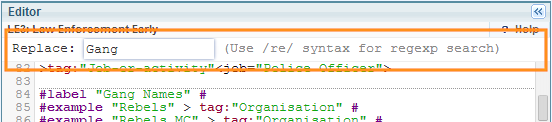The Code Editor
Sintelix provides a Code Editor for entering some aspects of its configuration. It provides a number of capabilities:
- syntax highlighting
- line numbers
- search/replace
- autocomplete
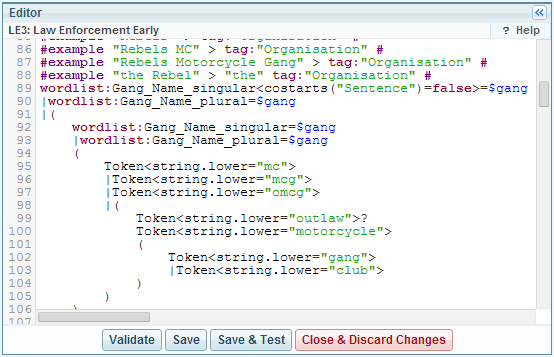
The available actions depend on where the editor is used in Sintelix.
Autocomplete
Click Ctrl-space to get the command list.
Click Ctrl-space in context to get the contextually valid subset of commands.
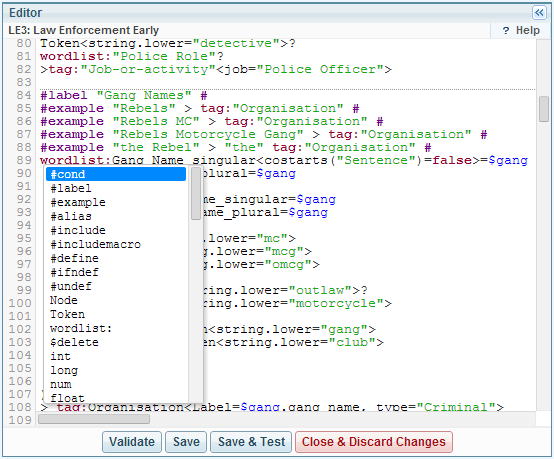
Search Replace
To use search/replace place the cursor in the edit window (otherwise the browser will capture your commands).
The available commands are:
- Start searching - Ctrl-F/Cmd-F
- Find next - Ctrl-G/Cmd-G
- Find previous - Shift-Ctrl-G/Shift-Cmd-G
- Replace - Shift-Ctrl-F/Cmd-Option-F
- Replace all - Shift-Ctrl-R/Shift-Cmd-Option-F