Testing scripts with the Text Graph analyser
A number of Sintelix configurations involve testing scripts such as Entity Extraction Scripts (EESs) and Dictionaries with the Text Graph analyser.
For information on the text graph see The Text Graph
No matter the script type the process is identical. Here we provide an example for testing EESs.
Testing Entity Extraction Scripts
The EES configuration tool is equipped with a screen editor and a testing tool, illustrated below:
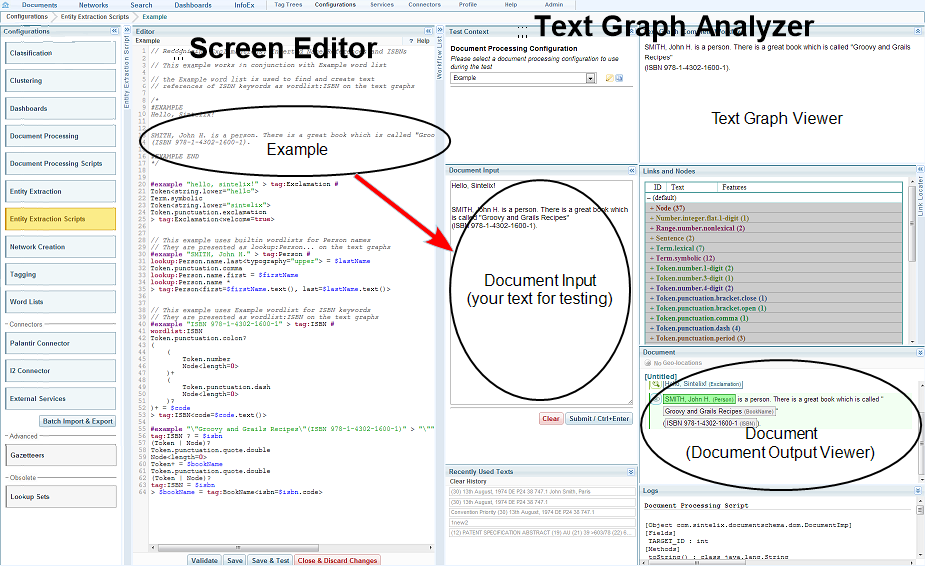
Try it out first using the "Example" EES supplied with Sintelix:
- Select and load the Example EES by clicking it in the EES listing.
- The Example EES code will appear in the screen editor (as above).
- Within EES scripts you can place example text that will automatically be loaded into the Text Graph analyser's "Document Input" pane when the EES is run.
- To save and test an EES, click the "Save & Test" button at the bottom of the screen editor pane.
- The Document Input text is processed and the Sintelix document output is shown in the "Document" pane.
- The Document pane shows the text references (highlighted text) that result from processing the document through the workflow including the EES under development (in this case "Example")
- The Text Graph viewer and the Links and Nodes listing provide a rich resource for understanding how your script has operated on the input text.
- To run the same script on other text, just add to or replace the text in the Document Input pane and click "Submit" or type Ctrl-Enter.
- To find out more about the Text Graph analyser, click the link.