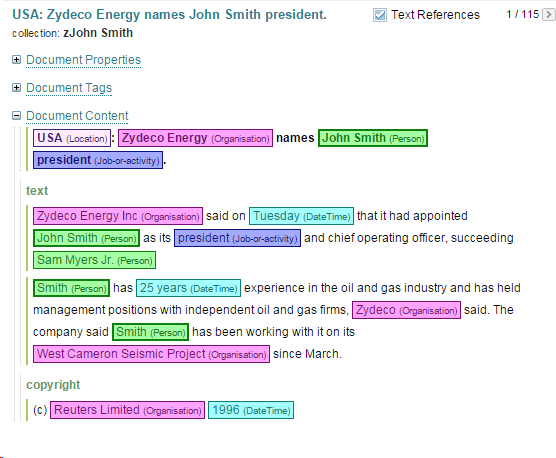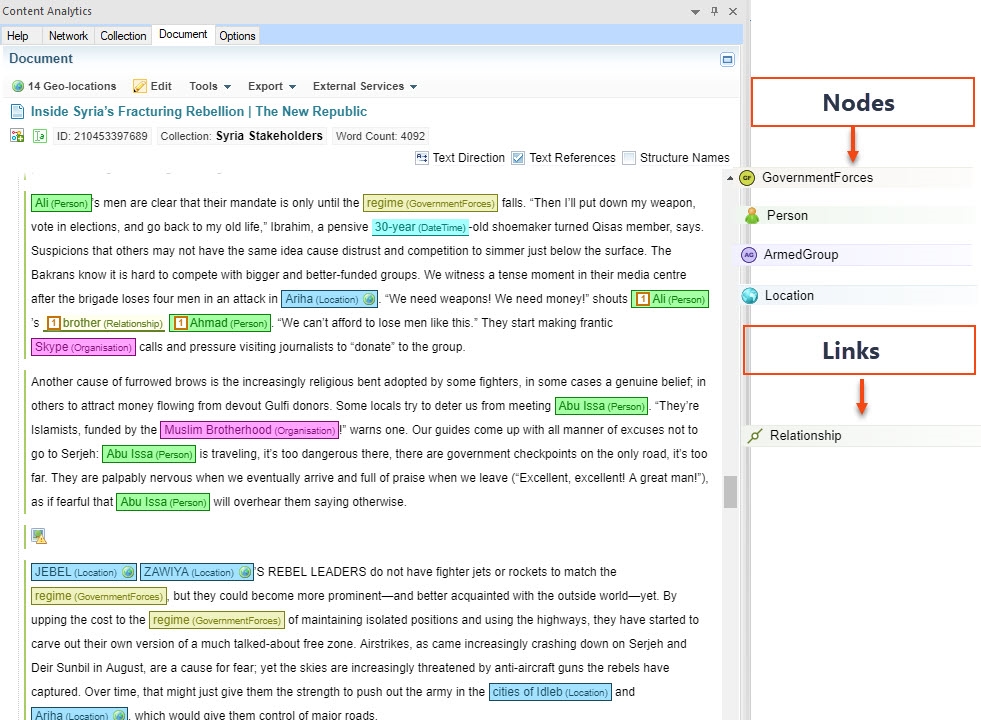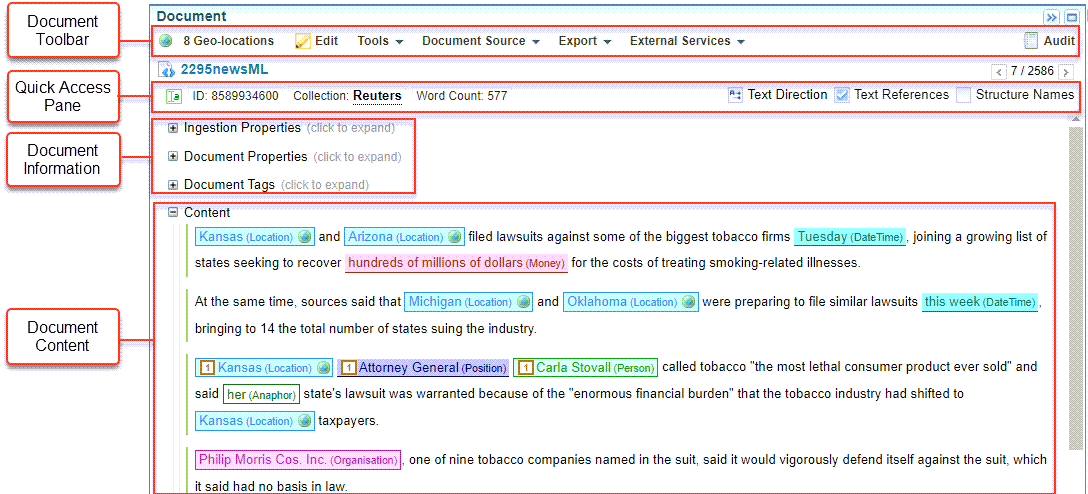Concept: Documents
Key Concepts
Documents are the fundamental building block of Sintelix. To get a better understanding of the Sintelix core process and key concepts including Documents, view the Sintelix Core Process video.
Standardised Documents
Source files in many different formats can be added to Sintelix. The process of adding files into Sintelix is called Ingestion.
During ingestion, the source files are converted into a standardised text-based document and marked-up with information of interest (entities and relationships).
Collections of Documents
Once ingested, the standardised documents are stored in a Collection (of documents).
Mark Up in Documents
When Sintelix ingests a document, it identifies information of interest (based on Ingestion Configuration settings) and highlights them as entities and text references.
These entities and text references are categorised based on Ontology A Sintelix Configuration that defines the classes that make up the entities, text references and link types in a project. configuration settings. For example, Sintelix looks for words that might be a person's name, highlights it as a "Person" entity. It performs a similar process to pick out other information of interest, such as Organisations and Locations, as illustrated below.
Network Creation: Clustering
Clustering groups similar things together.
Entities identified in documents are grouped (clustered) to become nodes in a Network, and the relationships between these entities become links within the Network.
This example shows the colour codes used in a document to markup the Nodes Nodes are document Entities that have been grouped to form a single identity on a Network. and Links. The number on the entities -  implies the number of links that the entity A highlighted text in a Document which is represented as a node in a Network. has. In this case it identifies that Ahmad is Ali's brother.
implies the number of links that the entity A highlighted text in a Document which is represented as a node in a Network. has. In this case it identifies that Ahmad is Ali's brother.
Viewing Documents
Documents can be accessed from multiple locations, including Collections, Network Tables and Network Graphs (see Accessing documents). Documents are viewed in the Documents Pane.