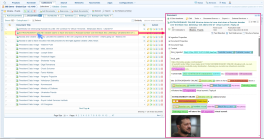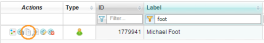Documents
Key Concept
Documents are the fundamental building block of Sintelix.
See Concept: Documents to understand the core concepts of Sintelix documents.
What you can do
The Document Pane allows you to:
-
view the document with or without markup
-
view the document properties, metadata and tags
-
edit the document to add, remove or edit document markups (Edit Documents)
-
view locations in the document on a map (Map Panel)
-
view entities and text references identified in the document, easily jumping to each reference (Document Entities List)
-
access the original source document
-
open content in external document services, for example Google Translate
-
find similar documents (Find Similar Documents)
-
find structures within documents (Find Structures Documents)
-
export documents (Export to Word)
Accessing documents
You can access the Documents Pane from many different places within Sintelix, such as Collections and Network Views.
-
From Collections: From the list of Collection Documents, select a document to open the Documents pane
-
From Network Tables: Select the Show Documents icon
 for an entity to open the Documents pane.
for an entity to open the Documents pane. -
From Network Graphs: Right click on an entity or link to show the menu, and select the Show Documents icon
 to open the Documents pane.
to open the Documents pane.
Documents List
When the Document pane is opened from a Network Table or Graph entity/link, it also includes the Document List pane, listing all documents associated with the entity or link.
You can browse through all the documents associated with the entity/link by clicking on a document in the Document List pane. Documents are listed in date/time order.