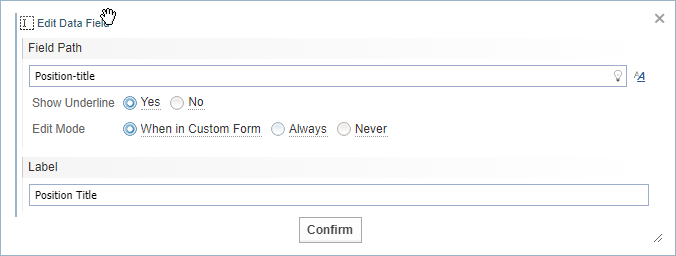Field/Feature Data Components
Node Fields and Features
When you select a Network and Node Type at the top of the palette pane, the fields and features associated with that Node Type are created as Data Fields components listed in the Individual Fields / Features section to make it easy for you to add data to the Custom Template.
If the data field you want to add to the Custom Template is not listed, you can use the Data Field component to define your own using field path notation.

Edit Data Field dialog
Edit Data Field
To modify a Data Field:
-
Change the field path.
Click the bulb icon
 for suggestions.
for suggestions. See Field Path Notation and Field Path Notation Syntax for more information.
-
If you want to apply styles to the content, click the formatting icon
 .
. -
Select No, to not display a line under the field value.
For example, the first field below has the Show Underline option set to Yes,while the second field has the Show Underline option set to No.
-
Select the edit mode required.
-
When in Custom Form - allows the field to be edited when the template is used as the edit form for an entity.
-
Always - allows the field to be edited when used in a Custom Report
-
Never - prevents the field from being edited.
-
-
Enter a label. This is a static title that describes the data shown by the field path.

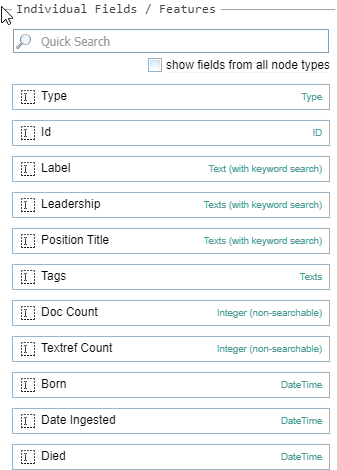
 to display the Edit Data Field dialog.
to display the Edit Data Field dialog.