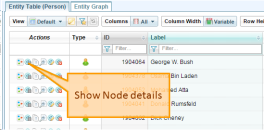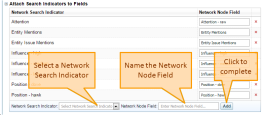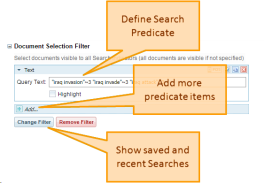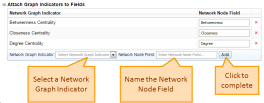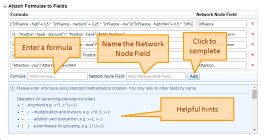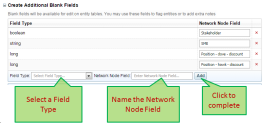Network Field Selections
Network Field Selections allows definition of additional fields on a Cluster Node. A named Network Field Selection configuration is invoked from the Network screen by the "Generate Fields" or "Regenerate Fields" button.
The additional Cluster Node Fields that can be defined include:
- Fields populated by Network Search Indicators - these are integer fields. In addition to the field definition, a filter can be defined that limits the documents that will be searched when assessing the values of the Network Search Indicators.
- Fields populated by Network Graph Indicators - these are decimal fields with a minimum value of 0.0.
- Fields that are blank and allow manual editing (from the Network screen)- the allowed field types are shown below.
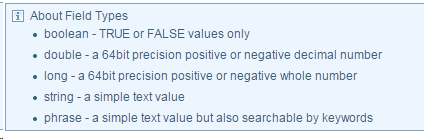
- Fields that are calculated from the values of other Cluster Node Fields with a selection of mathematical operations and functions available for use.
Anatomy of a cluster node
A Cluster Node's details can be seen from the Network View's "show Node details" action.
Clicking this action brings up the View Node Details dialog that by default displays the Node ID, Type, Label and Features. The Fields are displayed by expanding the Fields section. There are a set of default Fields created for every node that define the Node's provenance (including document ids and reference locations).
Network Field Selection configuration allows us to define extra fields that we would like to store on the node. We use Network Table View configuration to define a view with which we can see the extra fields in the Network View. We use the Generate Fields button in the Network View to create and populate the fields.
Network Search Indicator fields
The Attach Search Indicators to Fields section allows us to quickly define a Node Field name and associate a Network Search Indicator to it as the source of the Fields' value.
The Document Selection Filter allows us to define a search predicate that will be used to limit the number of documents that will be searched when evaluating the Search Indicators. By default, all of the documents belonging to the Network's collections A collection is a container for storing and organising ingested files and documents. Only the textual content is stored in collections, not the original files and documents. will be searched.