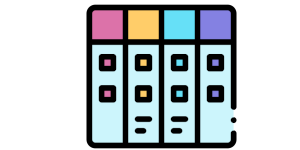Networks
Networks
The power of Networks is the ability to explore, analyse and report on information captured from a document collection.
A Network stores information in nodes (entities) and links (relationships) extracted from the collection documents.
You can use the range of analysis tools available in the Network view to explore and analyse these entities and their relationships across collections of documents.
Network Features
Graph View
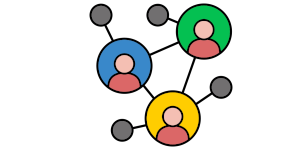
Different graphical layouts including fully featured link charts showing entities and linkages.
Role Permissions
A user requires an Analyst or Configurer Role assigned to create and view networks.
Requirements
Before viewing a Networks, you need to have:
- a project with at least one collection containing documents.
See Add (Ingest) Documents for details.
- a network configuration available. The network configuration defines the entities and links to be identified and stored in the network.
You may either use or modify the default configuration, or create a new one. See Network Creation Configuration for details.
- created a network using a network configuration.
See Manage Network for details.
What you can do
In the Networks pane, you can:
-
Manage Networks (create, copy, rename, delete)
-
Visualise and Explore Networks using different views including:
-
Map Views, and
-
View Node Details: Node Details: View, Edit & Report
-
-
refining or deleting node clusters
-
editing nodes (creating, merging, deleting, refining)
-
editing node tags, and
-
editing node fields.
-
-
Generating Clusters (and Regenerating):
-
Expand the Network by generating:
-
communities
-
email threads, and
-
topics.
-