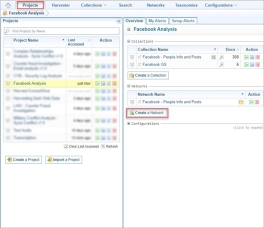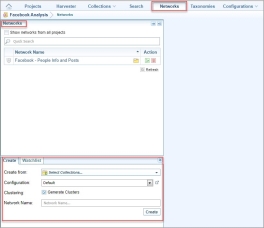Manage Networks
Networks Pane
When you click the Networks tab, the Networks Pane is displayed.

Actions
From the Networks Pane, you can:
Select an existing Network to view.
Once selected, the Networks Panel will collapse, and the Network and Network Table View panes will be displayed.
Select the
 Rename icon to Rename a network.
Rename icon to Rename a network.Select the
 Copy icon to Copy a network.
Copy icon to Copy a network.Select the
 Delete icon to Delete a network.
Delete icon to Delete a network.Complete the Create Network panel (at the bottom) to Create a network for a collection.
Import or Update a watchlist by selecting the Watchlist tab. See Watchlist Wizard and Import a watchlistfor more information.
Create a network
- Open the project you want to create a network in.
- Navigate to one of the following tabs:
- Select the network creation configuration from the Configuration dropdown.
- To generate clusters, select the Generate Clusters check box.
- Enter a name for the network.
Selecting the rename
 icon renames the network, whenever needed, but note that if the network is linked to a collection, indicated by a folder icon beside the name of the network, renaming the network will break the association with the collection. Therefore, it is recommended to rename the collection. The network associated with it will automatically be renamed.
icon renames the network, whenever needed, but note that if the network is linked to a collection, indicated by a folder icon beside the name of the network, renaming the network will break the association with the collection. Therefore, it is recommended to rename the collection. The network associated with it will automatically be renamed. - Click Create.
If you created the network from the Networks screen, the network is created and opened.
If you created it from the Project’s Overview tab, the network is created, but not opened.
Rename a network
When the network has the folder icon  , it is associated with a Collection server folder. If the network is rename, this connection is broken. To maintain the connection, rename the collection. When the collection is renamed, the network will be automatically renamed to match the collection name.
, it is associated with a Collection server folder. If the network is rename, this connection is broken. To maintain the connection, rename the collection. When the collection is renamed, the network will be automatically renamed to match the collection name.
To rename a network:
- Select the
 Rename icon for the network you want to rename.
Rename icon for the network you want to rename. - In the Rename this Network dialog, enter the new name for the network.
- Select Rename.
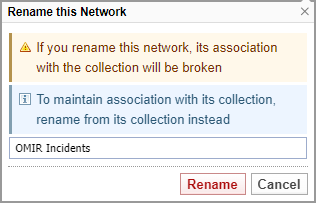
Copy a network
To copy a network:
- Select the
 Copy icon of the network you want to copy.
Copy icon of the network you want to copy. - In the Copy Network To dialog, give the new network a name.
- Change the Security level for this new network, if required.
- Select Copy.
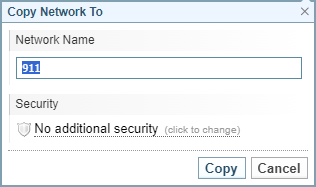
Delete a network
When you delete a network you cannot undo the action.
To delete a network:
- Open the network you want to delete.
- Select the delete icon
 that appears beside the network.
that appears beside the network. - Click Delete.