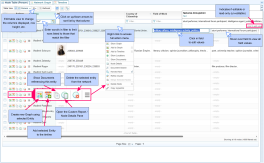Network Table Views
Access
-
Select the Networks tab
-
Select a network
Result: The default or last selected Node Table will be displayed.
-
Select a:
-
node type (entity) to access the Node Table View, or
-
select a Link type to access the Link Table View.
The columns that appear in the table are defined in the Network Creation configuration. With the required permissions, you can define them; see Network Creation for details.
-
What you can do
Once you have selected a Node or Link in the Overview pane, the Network Table View is displayed.
From the Network Table View, you can:
- Filter and sort the views (see Filter and Sort Network Tables)
- Select and Edit the Node Table Layout (see Network Table Views and Layout)
- Edit the entries (see Edit Features and Fields)
- Access the Action menu to analyse the contents of the Network Table.